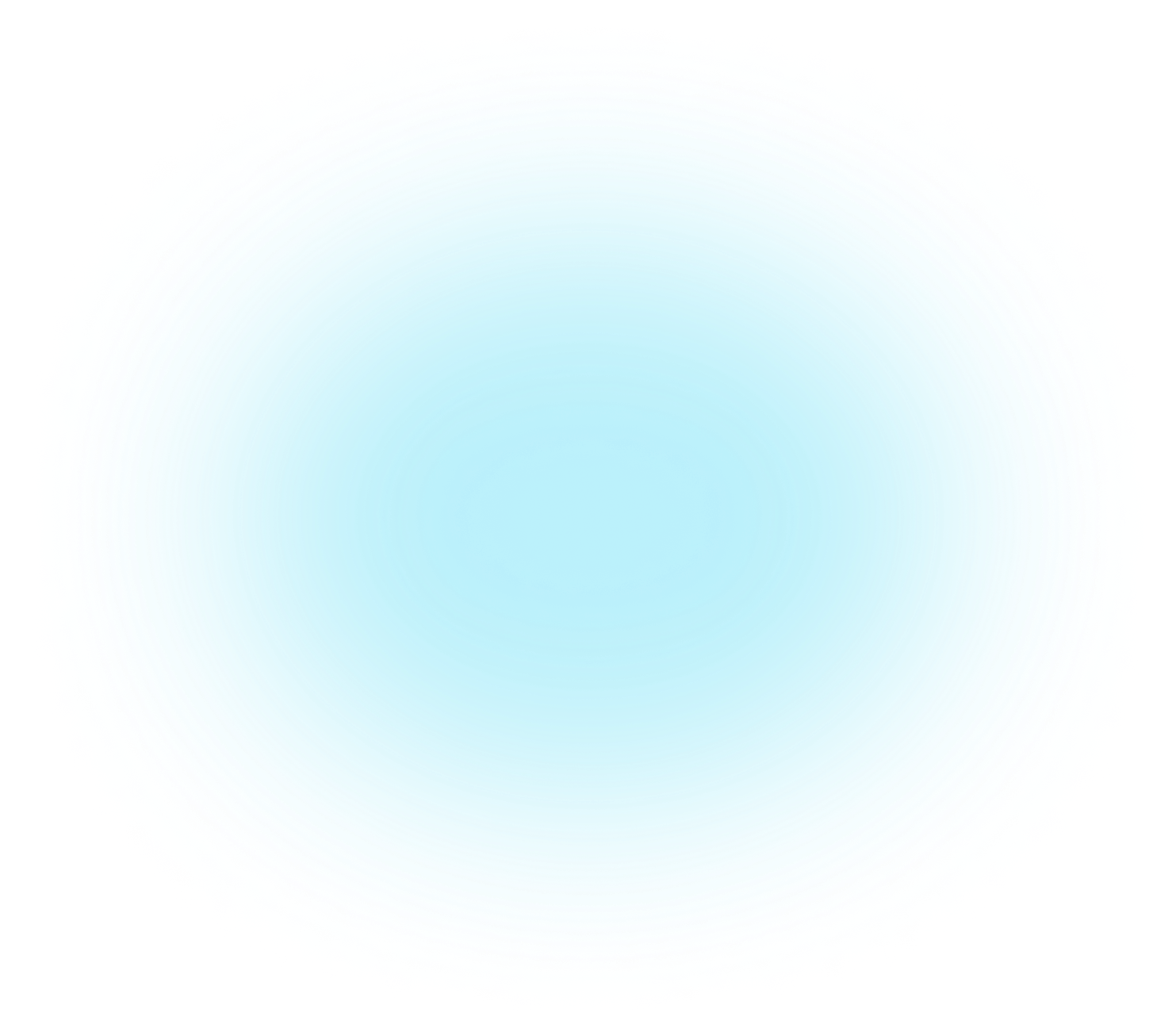In today's fast-paced business environment, effective contact management is essential for success. However, keeping track of all your contacts and their interactions can be a daunting task. That's where Tap to Connect and CRM integration come in. In this article, we will explore what Tap to Connect is, the benefits of integrating it with your CRM system, and how it can simplify contact management for your business.
What is Tap to Connect?
Tap to Connect is a revolutionary technology that allows seamless and instant connection between two devices simply by tapping them together or bringing them into close proximity. It utilises near field communication (NFC) technology to establish a connection and transfer data. Tap to Connect has gained popularity in various industries, from mobile payments to file sharing. Now, it is being leveraged to simplify contact management and improve customer relationship management (CRM) processes.
Benefits of Tap to Connect and CRM Integration
Integrating Tap to Connect with your CRM system offers numerous benefits for your business. Firstly, it streamlines the process of capturing contact information. With a simple tap, you can instantly transfer contact details from a customer's device to your CRM database, eliminating the need for manual data entry. This not only saves time but also reduces the risk of data entry errors.
Secondly, Tap to Connect enables real-time syncing of contact information. Any updates made on either end will be automatically reflected in both systems. This ensures that your CRM database is always up-to-date and accurate, allowing you to provide personalised and timely communication to your customers.
Furthermore, Tap to Connect enhances the customer experience. By eliminating the hassle of exchanging business cards or manually entering contact information, you can create a seamless and professional interaction with your customers. This improves customer satisfaction and builds stronger relationships, leading to increased loyalty and repeat business.
Simplifying Contact Management with Tap to Connect
Managing a large number of contacts can be overwhelming, especially if you rely on manual processes. Tap to Connect simplifies contact management by automating the process of capturing and organising contact information. With a single tap, you can effortlessly add a new contact to your CRM system, complete with all the relevant details. This eliminates the need for manual data entry, saving you time and reducing the risk of errors.
Additionally, Tap to Connect allows you to easily search, sort, and categorise your contacts. You can create custom tags or labels to group contacts based on specific criteria, such as industry or location. This makes it easier to segment your contacts for targeted marketing campaigns or personalised communication.
Moreover, Tap to Connect provides a centralised and secure repository for all your contacts. Instead of scattered business cards or multiple contact lists, you can have all your contacts stored in one place. This ensures easy access to contact information whenever you need it, whether you are in the office or on the go.
How Tap to Connect and CRM Integration Works
The integration of Tap to Connect with your CRM system involves a simple setup process. First, you need to ensure that your CRM platform supports Tap to Connect functionality. Many popular CRM platforms, such as Wing, already offer native support for Tap to Connect. Alternatively, you can explore third-party plugins or extensions that enable Tap to Connect integration with your CRM system.
Once you have the necessary software in place, you can start using Tap to Connect to streamline your contact management. To add a new contact, simply tap your device against the customer's device. The contact details will be automatically transferred to your CRM system, creating a new contact record. Any updates made on either end will be synced in real-time, ensuring data consistency across both systems.
It's important to note that Tap to Connect and CRM integration also extends beyond contact information. Depending on the capabilities of your CRM system, you can leverage Tap to Connect to transfer other relevant data, such as purchase history, support tickets, or meeting notes. This allows you to have a comprehensive view of each customer, enabling you to provide personalised and targeted communication.
Implementing Tap to Connect and CRM Integration in Your Business
Now that you understand the benefits and functionality of Tap to Connect and CRM integration, it's time to implement it in your business. Here are some steps to get you started:
Assess your CRM needs: Evaluate your current contact management processes and identify areas that can be improved with Tap to Connect integration. Consider your business goals, customer base, and CRM requirements to determine the best approach.
Choose a compatible CRM platform: Select a CRM platform that supports Tap to Connect and aligns with your business needs. Research different CRM providers and consider factors such as pricing, features, and customer reviews.
Set up Tap to Connect functionality: Depending on your CRM platform, you may need to enable or configure Tap to Connect functionality. Follow the instructions provided by the CRM provider or consult their support team for assistance.
Train your team: Introduce your team to Tap to Connect and provide training on how to use it effectively. Ensure everyone understands the benefits and functionalities of Tap to Connect and how it integrates with your CRM system.
Start tapping and connecting: Encourage your team to utilise Tap to Connect in their interactions with customers. Emphasise the importance of capturing accurate contact information and keeping the CRM database up-to-date.
Case Studies of Businesses that have Successfully Implemented Tap to Connect and CRM Integration
To illustrate the effectiveness of Tap to Connect and CRM integration, let's explore some real-life case studies of businesses that have successfully implemented this technology:
Case Study 1: ABC Corporation ABC Corporation, a global tech company, implemented Tap to Connect and integrated it with their CRM system. By leveraging Tap to Connect, their sales team was able to capture contact details during trade shows and conferences with ease. This resulted in a significant reduction in manual data entry and improved data accuracy. With real-time syncing, their sales representatives were able to access up-to-date contact information on the go, enabling them to provide personalized and timely communication to their prospects and customers.
Case Study 2: XYZ Retail XYZ Retail, a leading e-commerce retailer, integrated Tap to Connect with their CRM system to simplify contact management. By utilising Tap to Connect, their customer service team could quickly capture contact information during support calls, eliminating the need for customers to spell out their details. This streamlined the support process and improved customer satisfaction. Moreover, with the comprehensive view of each customer provided by Tap to Connect, their marketing team could tailor promotions and offers based on individual preferences, resulting in increased customer engagement and sales.
Tips for Effective Tap to Connect and CRM Integration
To maximise the benefits of Tap to Connect and CRM integration, consider the following tips:
Ensure data accuracy: Regularly review and update contact information in your CRM system to maintain data accuracy. Encourage your team to verify and validate contact details during interactions with customers.
Customise contact fields: Adapt the contact fields in your CRM system to capture relevant information specific to your business. This will help you gather valuable insights and personalize your communication effectively.
Train your team on best practices: Provide ongoing training and support to your team to ensure they understand the best practices of Tap to Connect and CRM integration. Regularly communicate updates and enhancements to maximise the adoption and utilisation of the technology.
Monitor and analyse data: Leverage the reporting and analytics capabilities of your CRM system to gain insights into customer behaviour and preferences. Use this data to refine your marketing strategies and improve customer engagement.
Conclusion
Tap to Connect and CRM integration offer a powerful solution for simplifying contact management in your business. By leveraging this technology, you can streamline the process of capturing and organizing contact information, enhance customer relationships, and improve overall CRM processes. With the availability of Tap to Connect support in popular CRM platforms, implementing this integration has become more accessible than ever. So, embrace Tap to Connect and unlock the potential of effective contact management for your business.
Ready to simplify your contact management with Tap to Connect and CRM integration? To learn more visit - https://www.wingcard.io/blog/wing-tap-to-connect